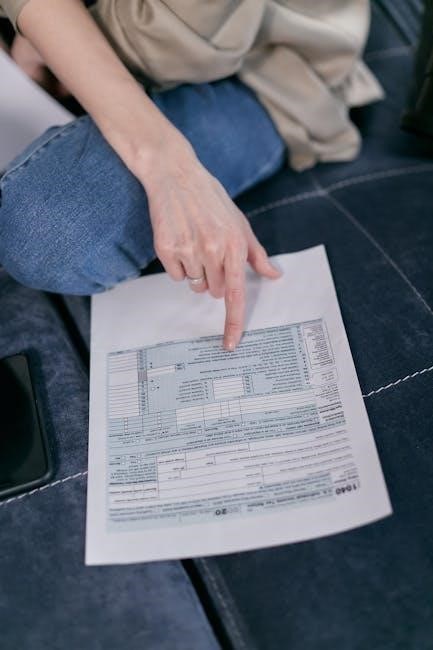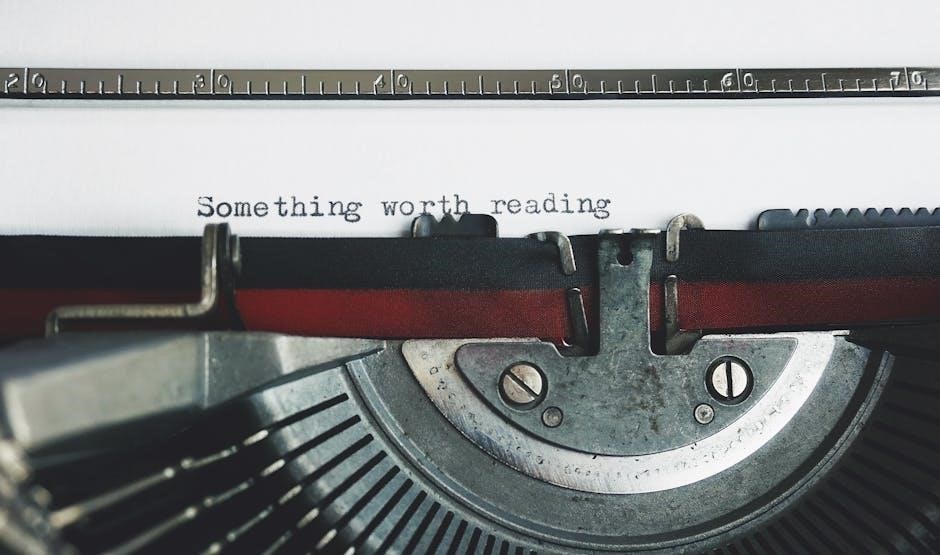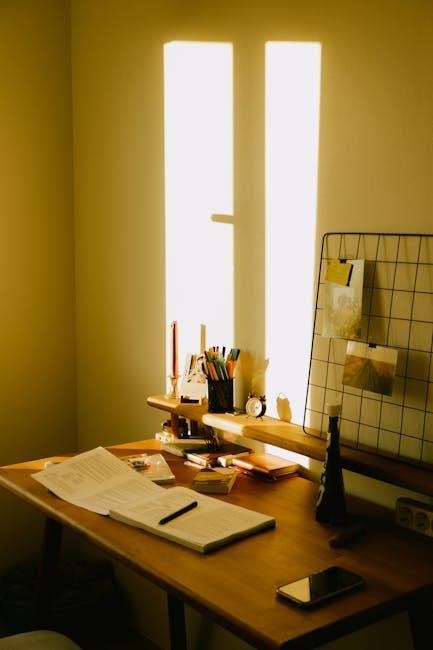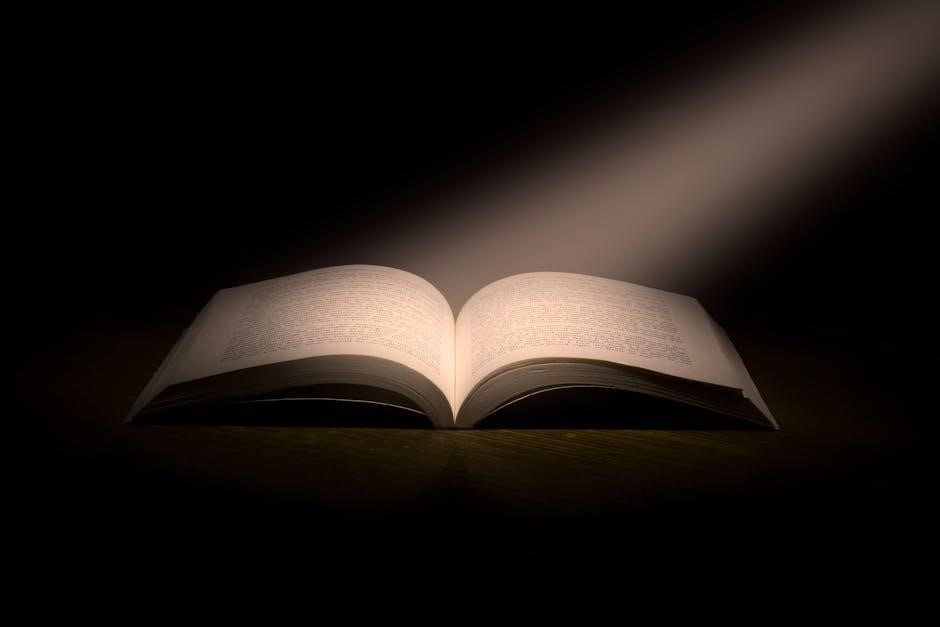Welcome to this comprehensive guide on troubleshooting your Jenn Air oven. Learn how to identify and resolve common issues, ensuring optimal performance and extending appliance lifespan. Maintenance and troubleshooting are key to preventing malfunctions and enhancing cooking experiences. Discover practical solutions for everyday problems, from power issues to temperature inaccuracies, and keep your oven in peak condition.
Overview of Jenn Air Oven Features
Jenn Air ovens are known for their advanced features, combining sleek designs with cutting-edge technology. They often include touch-screen controls, Wi-Fi connectivity, and smart home integration, allowing seamless operation. Many models offer multi-mode cooking, including convection, baking, roasting, and broiling options. The ovens are equipped with high-quality components like durable igniters, precise temperature controls, and energy-efficient burners. Some models feature a rapid preheat function, reducing wait times for cooking. Additionally, Jenn Air ovens are designed with safety in mind, incorporating features like automatic shut-off and child safety locks. These ovens also boast large capacities, making them ideal for hosting or large families. Their innovative designs and user-friendly interfaces make them a popular choice for modern kitchens.
Importance of Regular Maintenance and Troubleshooting
Regular maintenance and troubleshooting are essential for ensuring the longevity and efficiency of your Jenn Air oven. By addressing issues early, you can prevent minor problems from escalating into costly repairs. Simple tasks like cleaning the oven interior, checking the igniter, and ensuring proper ventilation can significantly enhance performance. Troubleshooting common issues, such as error codes or malfunctioning burners, helps maintain optimal cooking conditions. Regular maintenance also reduces the risk of safety hazards, like gas leaks or electrical faults. Additionally, a well-maintained oven ensures consistent cooking results, which is crucial for achieving delicious meals. Investing time in routine checks and repairs not only saves money but also extends the lifespan of your appliance, keeping it running smoothly for years to come.

Common Issues with Jenn Air Ovens
Jenn Air ovens often face issues like failure to turn on, temperature inaccuracies, and a burning smell. These problems can stem from power supply issues, faulty thermostats, or poor ventilation, impacting both performance and safety.
Oven Not Turning On
If your Jenn Air oven won’t turn on, check the power supply first. Ensure it’s properly plugged in and the circuit breaker hasn’t tripped. A blown fuse or a malfunctioning electrical outlet could also be the culprit. Next, inspect the oven’s control board for any signs of damage or wear. If the issue persists, it might be due to a faulty thermostat or a defective igniter, especially in gas models. Consulting the user manual or contacting a professional can help resolve these complex electrical or component-related problems effectively.
Temperature Inaccuracies
Temperature inaccuracies in your Jenn Air oven can lead to undercooked or overcooked meals. This issue often arises from a faulty thermostat or a malfunctioning temperature sensor. Ensure the oven is calibrated correctly, as outlined in the user manual. If the problem persists, check for loose connections or damage to the sensor wire. A defective heating element or a malfunctioning control board may also cause temperature fluctuations. Regularly cleaning the oven and ensuring proper ventilation can help maintain accurate temperatures. If issues remain, consulting a professional or replacing faulty components may be necessary to restore optimal performance.

Burning Smell from the Cooktop
A burning smell from your Jenn Air cooktop can be alarming but is often due to minor, addressable issues. Food residue or spills on the burners or drip pans are common culprits. Turn off the oven and allow it to cool before cleaning. A faulty igniter or gas burner cap misalignment may also cause odors. Inspect the igniter for dirt or damage and ensure burner caps are properly seated. If the smell persists, check for electrical issues, such as faulty wiring or a malfunctioning control board. Regular cleaning and proper maintenance can help prevent such occurrences. Always refer to your user manual for guidance or consult a professional if the issue remains unresolved.

Error Codes and Diagnostic Tips
Jenn Air ovens display error codes to help identify issues quickly. Refer to your user manual for code meanings and step-by-step diagnostic procedures. Regularly check components like igniters and burners to prevent malfunctions and ensure smooth operation.
Understanding Common Error Codes
Jenn Air ovens use specific error codes to indicate malfunctions, such as F1 or F3, which often relate to issues with the electronic control board or temperature sensors. These codes guide you to the root cause, whether it’s a faulty igniter, a defective thermostat, or a problem with the oven’s power supply. By referencing your user manual, you can decode these errors and take appropriate action. For example, a burning smell might signal a malfunctioning cooktop element or food residue. Addressing these codes promptly prevents further damage and ensures your oven operates safely and efficiently. Regular checks on components like burners and igniters can help avoid these issues altogether, saving time and money on repairs.
How to Use the User Manual for Diagnostics
Your Jenn Air oven’s user manual is a valuable resource for diagnostics. It provides detailed guides for identifying and resolving issues, including error codes and troubleshooting steps. Start by reviewing the error code list to understand what specific codes mean, such as F1 for electronic control board issues or F3 for temperature sensor problems. The manual also offers step-by-step instructions for checking components like the igniter, burners, and thermostat. For example, if your oven isn’t heating, the manual will guide you to verify the power supply and ensure the thermostat is functioning correctly. Always consult the manual before attempting repairs to ensure safety and accuracy. This approach helps you address problems efficiently and avoid unnecessary technician visits.

Troubleshooting the Self-Clean Mode
Troubleshooting the self-clean mode involves checking the motorized switch in the door latch assembly and ensuring the computer controls function properly during the cleaning cycle.
Components Involved in Self-Clean Mode
The self-clean mode in Jenn Air ovens relies on specific components to function properly. The electronic control board is the brain of the system, managing the cleaning cycle and ensuring safety. The door latch assembly plays a crucial role, as it includes a motorized switch that locks the oven door during cleaning to prevent accidental opening. Additionally, the heating element and temperature sensors work together to maintain extremely high temperatures, essential for burning food residue. If any of these components malfunction, the self-clean mode may fail to operate correctly. Regular inspection and maintenance of these parts are vital to ensure effective and safe cleaning cycles.
Fixing Issues with the Self-Clean Function
If your Jenn Air oven’s self-clean function isn’t working, start by ensuring the door is fully closed and latched. Check for error codes in the display, as these can indicate specific issues. Refer to your user manual for code meanings. Inspect the door latch assembly for proper alignment or damage, as this is a common culprit. Clean the oven floor before initiating self-clean to avoid excessive residue buildup. If the oven gets stuck in self-clean mode, unplug it for 30 minutes to reset the system. For persistent problems, verify that the electronic control board and heating elements are functioning correctly. Regular maintenance and addressing minor issues promptly can prevent self-clean failures and ensure reliable performance.

Maintenance and Prevention Tips
Regular maintenance ensures your Jenn Air oven performs optimally. Clean surfaces, check igniter function, and ensure proper installation. Tighten terminal block nuts and verify power supply. Schedule annual professional inspections to prevent major issues and extend appliance lifespan.
Regular Cleaning of the Oven

Regular cleaning is essential for maintaining your Jenn Air oven’s efficiency and preventing issues. Remove food debris and spills promptly to avoid hardening. Use a mixture of water and baking soda or vinegar for non-abrasive cleaning. Avoid harsh chemicals that may damage surfaces. For tougher stains, apply a cleaning solution and let it sit overnight. Always refer to your user manual for specific cleaning instructions. Clean racks and place them in a dishwasher or soak them in hot soapy water. Consistent cleaning prevents the buildup of residue, which can lead to a burning smell during cooking. A clean oven ensures better heat distribution and reduces the risk of malfunctions. Regular maintenance also keeps your oven looking like new and prolongs its lifespan. By incorporating cleaning into your routine, you can prevent major repairs and keep your oven functioning smoothly for years to come.
Checking the Igniter and Burners
Regularly inspecting the igniter and burners is crucial for ensuring your Jenn Air oven functions properly. The igniter, responsible for lighting the burner, should be free of cracks or damage. If it’s faulty, the oven may fail to heat. Check the burner ports for blockages, as food debris or spills can obstruct gas flow, leading to uneven heating or a burning smell. Clean the burners with a soft brush or replace them if damaged. If the igniter isn’t glowing, it may need replacement. Always refer to your user manual for specific instructions. Addressing these issues promptly ensures reliable performance and prevents potential safety hazards. Regular checks can help maintain optimal cooking conditions and extend the lifespan of your oven.
Recalibrating the Oven Temperature
Recalibrating your Jenn Air oven temperature ensures accurate cooking results. If your oven runs too hot or too cold, recalibration may be necessary. Start by checking your user manual for specific instructions, as the process varies by model. Generally, preheat the oven to a set temperature, then use an oven thermometer to verify the internal temperature. If there’s a discrepancy, adjust the temperature settings according to the manual. Some models allow digital calibration via the control panel, while others may require adjusting a physical knob. Proper calibration prevents undercooked or overcooked meals and ensures consistent performance. Regular checks and adjustments maintain accuracy over time. This simple step can resolve many temperature-related issues and enhance your cooking experience. Always follow safety guidelines during this process.
By following this Jenn Air oven troubleshooting guide, you’ve gained essential insights into resolving common issues, from power problems to temperature inaccuracies. Regular maintenance, such as cleaning and checking components, can prevent many malfunctions. Understanding error codes and using your user manual effectively empowers you to diagnose and fix issues confidently. Whether addressing the self-clean mode or recalibrating temperatures, these steps ensure your oven performs optimally. Remember, timely interventions and proper care extend the lifespan of your appliance, saving you time and money. With these tips, you’re equipped to maintain and repair your Jenn Air oven efficiently, ensuring years of reliable service and delicious meals. Happy cooking!