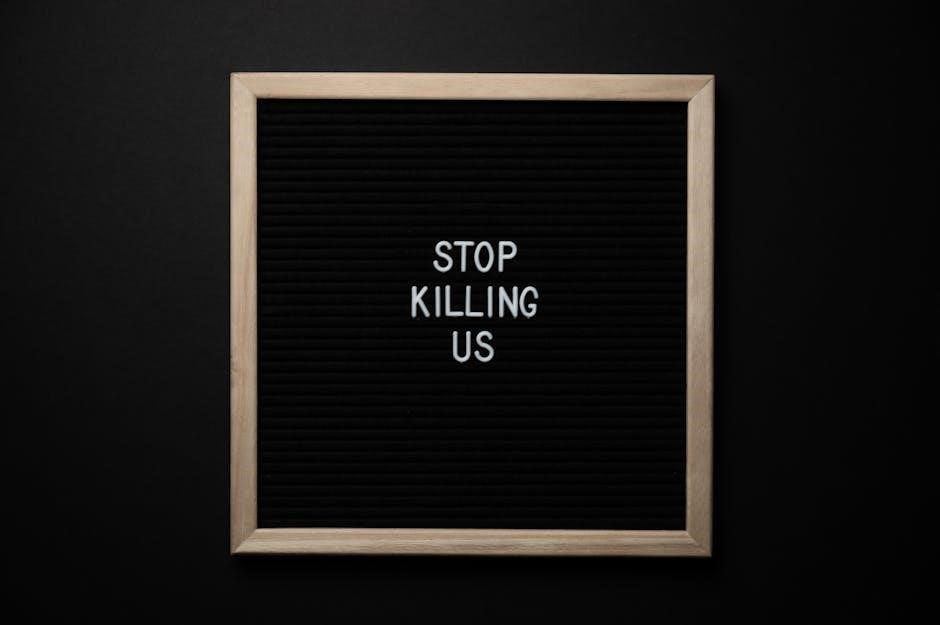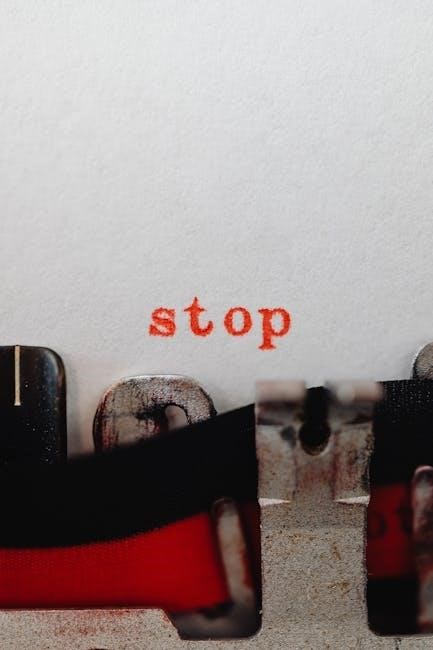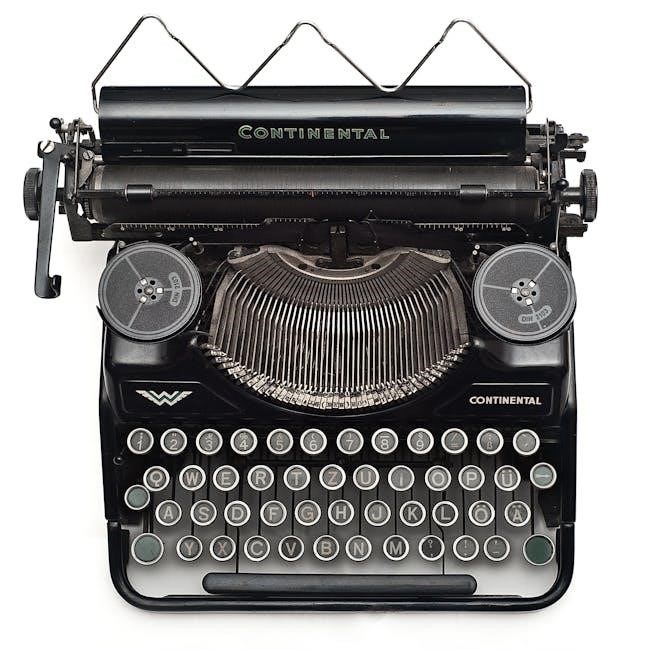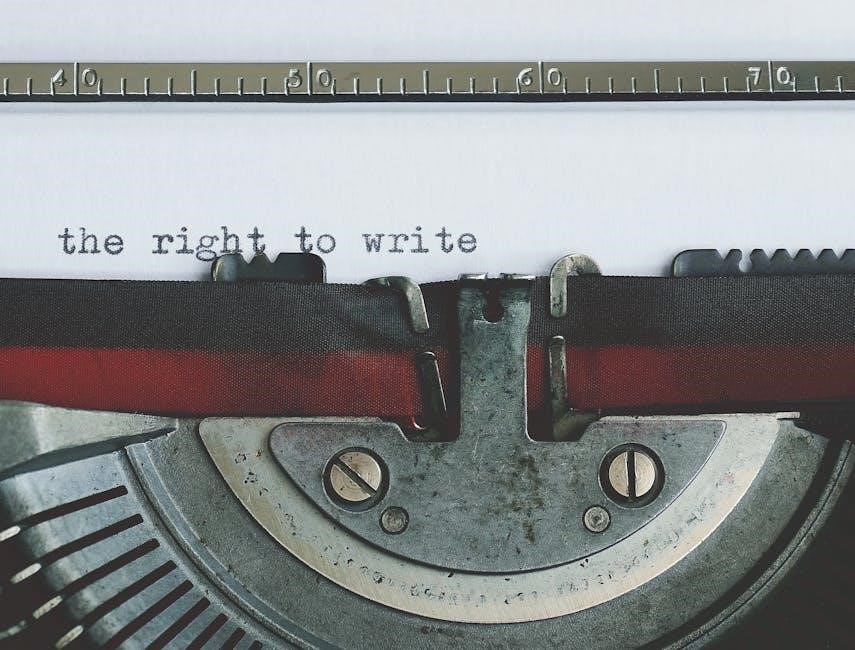Dyna-Glo propane heaters are reliable, efficient, and versatile heating solutions designed for various applications. They offer a range of models, from portable to construction heaters, ensuring safety and performance. With certifications like CSA 2.14 and ANS Z83.7, these heaters meet strict safety standards, making them ideal for indoor and outdoor use. Their durability and advanced features provide consistent heat, while the comprehensive manual guides users through installation, operation, and maintenance.
1.1 Overview of Dyna Glo Propane Heater Models
Dyna-Glo propane heaters offer a variety of models, including portable radiant heaters like the HA18R and forced-air construction heaters such as the RMC-FA40DGD. These models provide efficient heating solutions for both indoor and outdoor applications. The RMC-FA40DGD, for instance, delivers 40,000 BTU/HR, while the RA125DGD offers 125,000 BTU/HR for larger spaces. All models are designed with safety and durability in mind, featuring CSA and ANSI certifications for reliable performance in construction and residential settings.
1.2 Importance of Using the Manual
Using the Dyna-Glo propane heater manual is crucial for safe and effective operation. It provides essential safety precautions, installation guidelines, and maintenance tips to ensure optimal performance. The manual outlines proper usage, ventilation requirements, and troubleshooting steps to address common issues. Adhering to the instructions helps prevent accidents, ensures compliance with safety standards, and maintains warranty validity. Always refer to the manual before assembling, operating, or servicing the heater to guarantee safety and efficiency.
Safety Precautions
Dyna-Glo propane heaters must be used as directed in the manual to ensure safe operation. Always maintain proper ventilation and follow local fire safety codes; The heater is designed for construction use under specific safety standards, such as CSA 2.14 and ANS Z83.7. Never operate in confined spaces without adequate airflow, and keep the unit clean to avoid hazards.
2.1 General Safety Guidelines
Always ensure proper ventilation and maintain a clean heater to prevent combustion airflow obstruction. Keep the heater away from flammable materials and avoid modifications. Never service the heater while it is connected to the propane supply or in operation. Ensure all electrical connections are grounded and meet local codes to prevent shocks. Follow the manual instructions precisely to avoid hazards and ensure safe operation under CSA 2.14 and ANS Z83.7 standards.
2.2 Propane Safety Tips
Always turn off the propane supply when the heater is not in use. Regularly inspect the propane tank, hose, and connections for leaks or damage. Use a soapy water solution to detect gas leaks. Never use an damaged or unauthorized propane hose. Store propane tanks upright in a well-ventilated area, away from open flames or sparks. Ensure the heater is cool before disconnecting the propane tank to prevent accidental ignition.
2.3 Ventilation Requirements
Proper ventilation is essential for safe operation of Dyna-Glo propane heaters; Ensure the area is well-ventilated to prevent carbon monoxide buildup. Maintain at least 1 square foot of ventilation opening in the room. Never block airflow vents or grilles, as this can obstruct combustion air. Follow local codes and manufacturer guidelines for ventilation. Failure to provide adequate ventilation can lead to shutdowns or create hazardous conditions, including carbon monoxide risks. Always ensure fresh air supply for optimal performance and safety;

Installation and Setup
Install your Dyna-Glo propane heater in a safe, well-ventilated area, following local codes and manufacturer guidelines. Ensure the location is level and clear of flammable materials. Connect the propane supply securely, and complete electrical connections as specified. Always check for proper clearance from walls and ceilings to ensure safe operation and efficiency. Refer to the manual for detailed installation steps and safety precautions to avoid potential hazards.
3.1 Choosing the Right Location
When selecting a location for your Dyna-Glo propane heater, ensure it is well-ventilated to prevent carbon monoxide buildup. Keep the heater away from flammable materials and combustible substances. The area must be level and stable to prevent tipping. Always maintain the required clearance from walls, windows, and doors as specified in the manual. Ensure the location complies with local fire safety regulations and manufacturer guidelines for safe and efficient operation. Proper placement is crucial for both performance and safety.
3.2 Connecting the Propane Supply
Before connecting the propane supply, ensure the heater is turned off and the tank valve is closed. Use the hose assembly specified in the manual for safe connection. Always check for leaks by applying a soapy water solution to the connections. Turn the tank valve counterclockwise slowly to avoid sudden gas surges. Never overtighten connections, as this may damage the threads. If you smell gas, do not light the heater; turn off the supply and ventilate the area immediately. Follow all safety guidelines to ensure a secure connection.
3.3 Electrical Connections and Grounding
Ensure all electrical connections are made according to local codes and the manual’s instructions. The heater must be properly grounded to prevent electrical shock. Connect the power cord to a grounded outlet with the correct voltage rating. Never modify or tamper with the electrical components. Use the specified fuses or circuit breakers to protect the heater’s circuit. If unsure, consult a licensed electrician. Always follow safety standards to ensure safe and reliable operation.

Operating Instructions
Follow the manual for ignition, startup, and heat adjustment. Monitor the heater’s operation to ensure safe and efficient performance. Always adhere to safety guidelines provided.
4.1 Ignition and Start-Up Process
Ensure the area is well-ventilated and free from flammable materials. Turn the control knob to the pilot position, then press and hold the ignition button while depressing the knob. Once the pilot lights, continue holding for 30 seconds to ensure it stays lit. Release the knob and adjust the heat setting as needed. Never use unapproved ignition sources. If the pilot goes out, wait a few minutes before retrying. Always refer to the manual for specific start-up procedures.
4.2 Adjusting the Heat Output
To adjust the heat output, turn the control knob to the desired setting. For continuous operation, select the “Continuous” mode, while variable heat control allows precise temperature adjustment. Ensure the pilot remains lit during operation. Avoid overheating by monitoring the temperature and adjusting as needed. Always follow the manual’s guidelines for safe operation. Proper ventilation is essential to prevent carbon monoxide buildup. Refer to the manual for specific instructions on fine-tuning the heat output for optimal performance and safety.
4.3 Monitoring and Maintaining the Heater
Regular monitoring ensures optimal performance and safety. Check for blockages in vents or burners and ensure proper ventilation. Inspect for soot buildup, which may indicate incomplete combustion. Clean the heater as specified in the manual to maintain efficiency. Schedule annual professional servicing if needed. Always follow the manual’s maintenance guidelines to prevent malfunctions. Proper upkeep extends the heater’s lifespan and ensures reliable operation. Refer to the manual for detailed maintenance schedules and procedures.

Maintenance and Troubleshooting
Regular cleaning and inspection are crucial for optimal performance. Address issues like low line pressure or blocked vents promptly. Refer to the manual for troubleshooting guides and solutions to ensure safety and efficiency.
5.1 Cleaning and Servicing the Heater
Regular maintenance ensures optimal performance. Clean the heater’s exterior and combustion surfaces to prevent obstructions. Inspect burners, vents, and heat exchangers for damage or blockages. Use a soft brush or cloth to remove debris. Check the propane hose for leaks and ensure all connections are secure. Replace damaged parts with manufacturer-approved components. Turn off the propane supply and allow the heater to cool before servicing. Follow the manual’s guidelines for detailed cleaning and servicing procedures to ensure safety and efficiency.
5.2 Common Issues and Solutions
Common issues include low heat output, ignition failure, or error codes. Check propane levels and ensure proper ventilation. For low line pressure, inspect the regulator and hoses for leaks. If the heater shuts off, ensure fresh air intake is unobstructed. Refer to the manual for specific error code solutions. Always turn off the heater and allow it to cool before troubleshooting. Contact customer support if issues persist after following manual guidelines.
5.3 Replacing Parts and Accessories
Replacement parts like hoses, burners, or igniters should only be installed using genuine Dyna-Glo components. Turn off the propane supply and allow the heater to cool before starting any replacement. Refer to the manual for specific part numbers and diagrams. Use the provided parts list to identify and order necessary accessories. Always follow safety guidelines to avoid hazards. For complex replacements, consult a professional or contact Dyna-Glo customer support for assistance.
Winterization and Storage
Disconnect the propane supply, drain the tank, and clean the heater thoroughly before storage. Store in a dry, well-ventilated area to ensure safety and longevity.
6;1 Preparing the Heater for Storage
To prepare your Dyna-Glo propane heater for storage, first turn off the propane supply by closing the tank valve. Allow the heater to cool completely before disconnecting any components. Clean the unit thoroughly, removing dirt or debris to prevent corrosion. Protect any exposed metal parts with a rust-inhibiting coating. Store the heater in a dry, well-ventilated area away from flammable materials. Ensure all connections are secure to avoid damage during storage.
6.2 Storing Propane Tanks Safely
When storing propane tanks, ensure they are turned off and disconnected from the heater. Store tanks upright in a well-ventilated, dry area away from direct sunlight and flammable materials. Protect the tank from extreme temperatures and physical damage. Check for leaks before storage and secure the tank to prevent tipping; Always follow local regulations and manufacturer guidelines for safe propane tank storage to prevent accidents and ensure readiness for future use.

Technical Specifications
Dyna-Glo propane heaters feature high BTU ratings, efficient fuel consumption, and compliance with CSA 2.14 and ANSI Z83.7 safety standards, ensuring reliable performance and safety.
7.1 BTU Ratings and Fuel Efficiency
Dyna-Glo propane heaters offer varying BTU ratings, from 30,000 to 125,000 BTU/HR, ensuring efficient heating for diverse spaces. These heaters are designed for high fuel efficiency, with features like direct-fired technology and optimized combustion chambers. They provide consistent heat while minimizing propane consumption, making them environmentally friendly and cost-effective. Built-in safety features, such as automatic shut-off, further enhance their performance and reliability, ensuring safe and efficient operation in both indoor and outdoor settings.
7.2 Clearance Requirements
Dyna-Glo propane heaters require specific clearance from combustible materials to ensure safe operation; Maintain minimum distances from walls, ceilings, and flammable objects as specified in the manual. Proper clearance prevents fire hazards and ensures efficient airflow. Always adhere to local fire safety regulations and manufacturer guidelines. If unsure about placement, consult local authorities to confirm compliance with safety standards and optimal heater performance.
7.3 Compliance with Safety Standards
Dyna-Glo propane heaters are designed to meet rigorous safety standards, including CSA 2.14 and ANSI Z83.7 certifications. These standards ensure the heaters operate safely and efficiently. Compliance with these regulations is verified through extensive testing, guaranteeing protection against hazards. Always follow the manufacturer’s guidelines and local safety codes to maintain compliance. Proper installation, regular maintenance, and adherence to safety protocols are essential to ensure the heater functions as intended and provides a safe heating solution.
Warranty and Support
Dyna-Glo propane heaters come with a limited warranty covering defects in materials and workmanship. Contact customer service for support, warranty details, and repair assistance. Proper registration ensures coverage.
8.1 Understanding the Warranty Terms
Dyna-Glo propane heaters are backed by a limited warranty that covers defects in materials and workmanship. The warranty period varies by model, typically ranging from one to five years. Registration is required to activate coverage. The warranty does not apply to damage caused by improper installation, neglect, or unauthorized modifications. Review the manual for specific terms and conditions to ensure compliance. Contact customer service for detailed warranty information.
8.2 Contacting Customer Service
For assistance with your Dyna-Glo propane heater, contact customer service via phone, email, or through the official website. Representatives are available to address inquiries, provide troubleshooting support, and assist with warranty claims. Ensure you have your model number and serial number ready for efficient service. Visit the Dyna-Glo website for contact details and additional resources, such as FAQs and downloadable manuals, to help resolve any issues promptly.