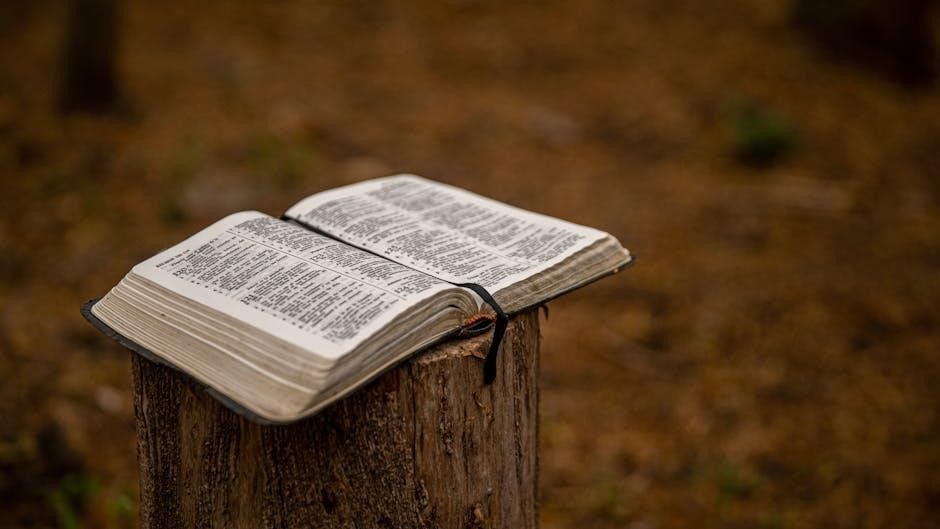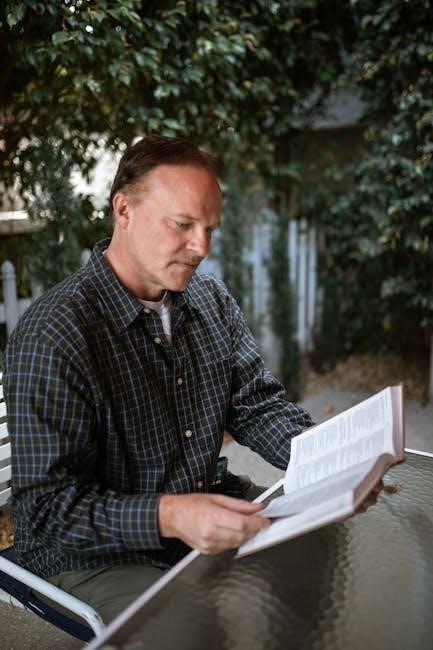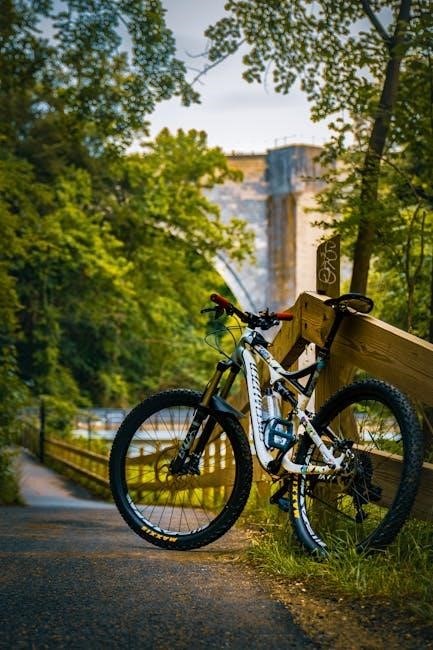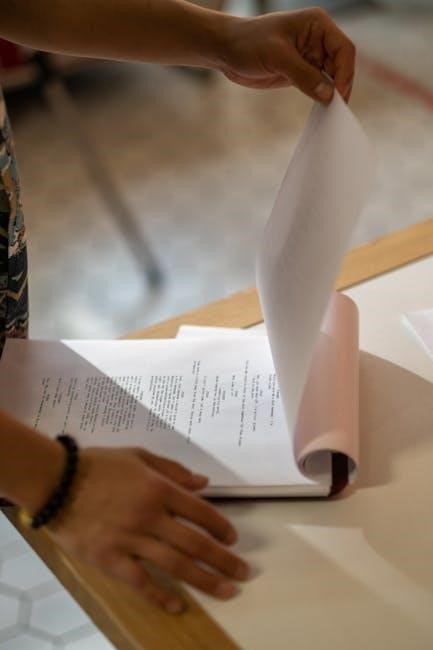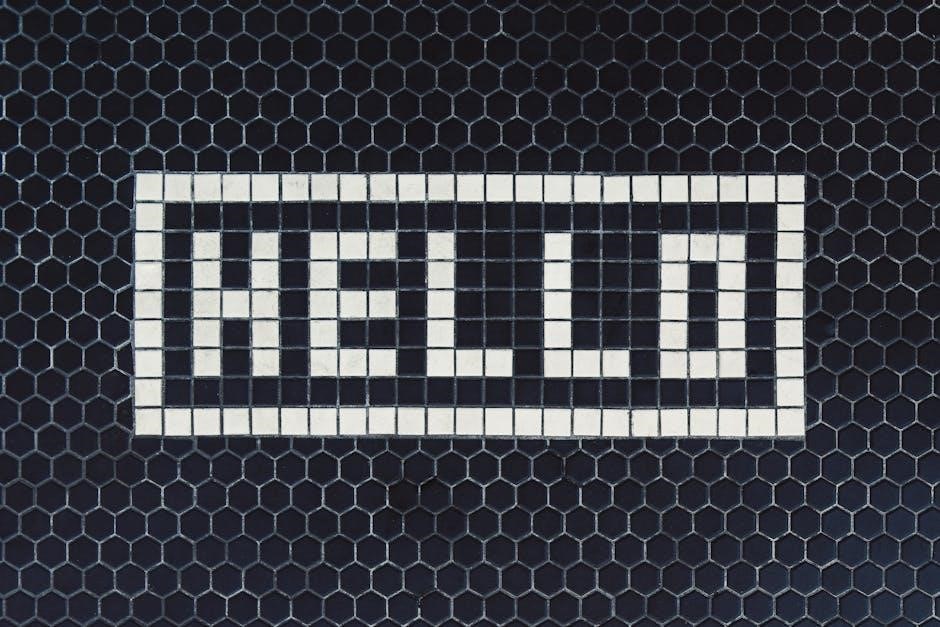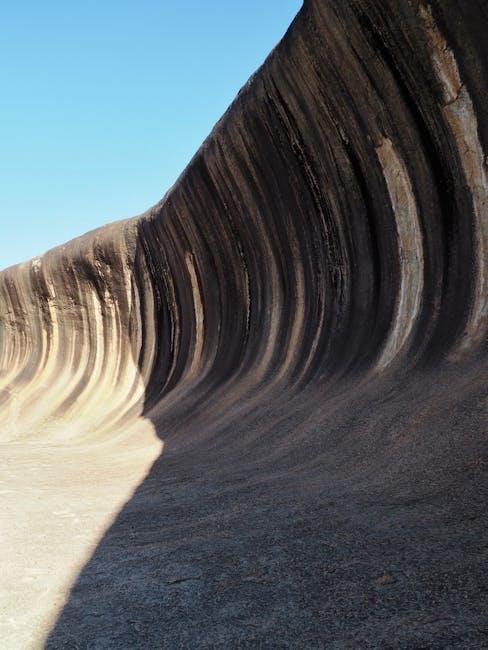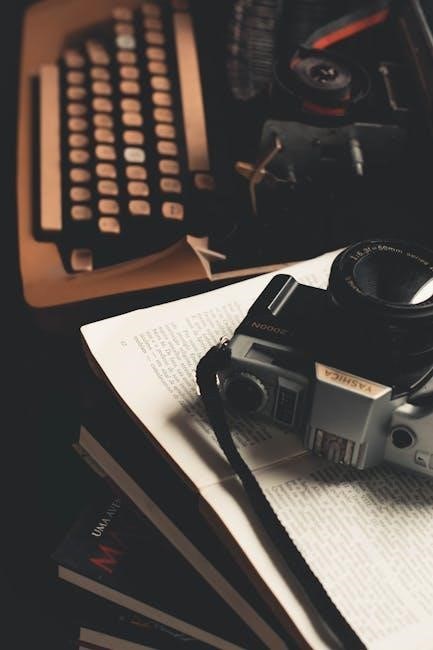The NJTR-1 Manual is a comprehensive guide for law enforcement officers in New Jersey‚ providing standardized procedures for documenting motor vehicle crashes․ It ensures accurate and timely data collection‚ essential for highway safety officials to analyze trends and improve road safety․ The manual outlines the structure of the NJTR-1 form‚ codes‚ and reporting requirements‚ serving as a critical resource for maintaining official records and supporting traffic incident investigations․
1․1 Purpose and Scope of the NJTR-1 Manual
The NJTR-1 Manual is designed to standardize the process of reporting motor vehicle crashes in New Jersey․ Its primary purpose is to ensure accurate and consistent data collection‚ which is critical for highway safety analysis and decision-making․ The manual provides detailed instructions for law enforcement officers on how to complete the NJTR-1 form correctly‚ covering essential information such as driver details‚ vehicle descriptions‚ and crash circumstances․ By following the manual‚ officers can maintain uniformity in reporting‚ facilitating better data analysis and improving road safety initiatives․ The scope extends to ensuring all relevant crash data is captured efficiently‚ supporting official records and traffic incident investigations․
1․2 Overview of the NJTR-1 Form and Its Importance
The NJTR-1 Form is a standardized document used by law enforcement in New Jersey to report motor vehicle crashes․ It serves as an official record‚ capturing essential details such as driver information‚ vehicle descriptions‚ and crash circumstances․ The form is divided into numbered boxes‚ with Boxes 1-7 required for all pages and Boxes 8-22 and 96-105 specific to the first page․ Its importance lies in providing a consistent format for data collection‚ which is critical for highway safety analysis and official investigations․ The form ensures that all relevant information is documented accurately‚ aiding in crash investigations and supporting traffic safety initiatives across the state․

Structure of the NJTR-1 Report

The NJTR-1 Report follows a standardized layout‚ with Boxes 1-7 required on all pages and Boxes 8-22 and 96-105 exclusive to the first page‚ ensuring organized crash data collection․
2․1 Boxes 1-7: Essential Information for All Pages
Boxes 1-7 in the NJTR-1 Report are mandatory on every page and contain fundamental details about the crash․ These boxes collect critical information such as the date‚ time‚ and location of the incident‚ as well as the number of vehicles and people involved․ They also include details about road conditions‚ weather‚ and the reporting officer․ This section ensures consistency and completeness across all pages of the report‚ providing a clear overview of the incident’s basic facts․ The data in these boxes is vital for initial assessments and further investigations‚ making them indispensable for accurate documentation and analysis of motor vehicle crashes in New Jersey․
2․2 Boxes 8-22 and 96-105: Page 1 Requirements
Boxes 8-22 and 96-105 are exclusive to Page 1 of the NJTR-1 Report and provide detailed information about the crash․ These sections include vehicle and driver details‚ such as license plate numbers and vehicle identification numbers (VINs)‚ as well as owner information․ Additionally‚ Boxes 11-14 capture insurance details‚ while Box 15 contains a narrative description of the crash․ Boxes 16-22 cover contributing factors‚ violations‚ and injury or fatality information․ Boxes 96-105 are used for additional vehicles or pedestrians involved in the crash․ This section ensures all necessary details are captured on the first page‚ making it a critical part of the report for comprehensive incident documentation and analysis․

Codes and Their Usage in the NJTR-1 Manual
The NJTR-1 Manual utilizes specific codes to standardize data entry‚ ensuring consistency and clarity in crash reporting․ These codes help categorize information efficiently‚ enabling accurate analysis of crash data․

3․1 Code 00 for Unknown Values
Code 00 in the NJTR-1 Manual is designated for unknown or unspecified values‚ ensuring reports remain complete even when certain details are unavailable․ This code prevents data gaps by providing a placeholder for missing information‚ maintaining the integrity of the crash report․ Officers should use Code 00 sparingly and only when the data cannot be determined․ It applies to various fields‚ such as vehicle type or driver actions‚ where specifics are unclear․ Proper use of Code 00 ensures accurate and consistent data collection‚ aiding highway safety officials in analyzing crash trends effectively․ It is a critical component of the manual’s standardized reporting framework․
3․2 Code 99 for Other Categories
Code 99 in the NJTR-1 Manual is reserved for “Other” categories‚ allowing officers to classify information that does not fit into predefined codes․ This code is used when a specific category lacks a designated code or when additional details are necessary․ For example‚ it can be applied to unique driver actions or vehicle types not covered elsewhere․ However‚ Code 99 should not be used if an “Other” code already exists for a specific field․ When utilizing Code 99‚ officers must provide a detailed explanation in the Crash Description section to ensure clarity․ Proper use of Code 99 enhances the accuracy and completeness of crash reports‚ supporting effective data analysis for highway safety initiatives․
Data Collection and Highway Safety
The NJTR-1 form plays a crucial role in collecting accurate traffic crash data‚ which is essential for highway safety analysis and prevention strategies․
4․1 The Role of NJTR-1 in Providing Timely and Accurate Data
The NJTR-1 form ensures timely and accurate data collection by standardizing the reporting process for motor vehicle crashes․ Officers are required to complete specific sections‚ such as Boxes 1-7 for essential information and Boxes 8-22 for detailed incident data․ The manual emphasizes the importance of using codes like 00 for unknown values and 99 for other categories to maintain data integrity․ This structured approach allows highway safety officials to analyze trends and develop effective prevention strategies․ By providing clear instructions‚ the NJTR-1 manual helps eliminate errors and ensures that critical information is captured efficiently‚ supporting informed decision-making for road safety improvements․
4․2 How the Data is Used by Highway Safety Officials
The data collected through the NJTR-1 form is crucial for highway safety officials to analyze crash trends‚ identify high-risk areas‚ and develop targeted prevention strategies․ By reviewing standardized reports‚ officials can assess contributing factors such as driver behavior‚ vehicle type‚ and environmental conditions․ This information helps in creating public safety campaigns‚ improving road infrastructure‚ and enforcing traffic laws more effectively․ The accurate and timely data also supports grant funding applications and informs policy decisions to reduce crashes and enhance overall road safety․ The structured format of the NJTR-1 ensures that the data is reliable and comparable over time‚ aiding in long-term safety improvements across New Jersey․

Law Enforcement and the NJTR-1 Manual
The NJTR-1 Manual is essential for New Jersey law enforcement‚ providing standardized procedures for documenting motor vehicle crashes and ensuring accurate traffic incident reporting and data collection․
5․1 Responsibilities of Law Enforcement Officers in Filing Reports
Law enforcement officers are responsible for accurately completing the NJTR-1 form following standardized procedures․ They must ensure all required boxes are filled‚ using codes like 00 for unknown values and 99 for other categories․ Officers should thoroughly review the report for errors before submission․ Timely filing is critical to provide highway safety officials with essential data․ Additionally‚ officers must maintain the confidentiality and integrity of the information‚ ensuring it aligns with official protocols․ Their role is vital in producing reliable records that support traffic incident investigations and improve road safety strategies across New Jersey․
5․2 Maintaining Accurate Records for Official Purposes
Maintaining accurate records is crucial for official purposes‚ ensuring the integrity of traffic crash data․ Officers must ensure all information on the NJTR-1 form is precise and complete․ This includes using codes like Code 00 for unknown values and Code 99 for other categories‚ providing clear explanations in the crash description․ Accurate records support highway safety analysis‚ legal proceedings‚ and insurance claims․ Officers should review and verify reports before submission to avoid errors․ Timely and accurate data helps officials identify safety trends and implement improvements․ Incomplete or incorrect records can lead to misinterpretation‚ undermining the effectiveness of safety strategies and official investigations․ Thus‚ attention to detail is essential to uphold the reliability of the NJTR-1 system․

Resources and Instructions for Officers
Officers can access video instructions and official resources to assist with accurate NJTR-1 report filing․ Additional materials are available for download‚ ensuring proper understanding and compliance․
6․1 Video Instructions and Support for Filing Reports
The NJTR-1 Manual is supported by video instructions designed to guide law enforcement officers through the report-filing process․ These instructional videos provide step-by-step walkthroughs‚ ensuring officers understand how to accurately complete each section of the form․ The videos cover essential topics such as navigating the form layout‚ entering data correctly‚ and avoiding common errors․ Additionally‚ the videos emphasize the importance of timely and accurate submissions‚ which are critical for highway safety analysis․ Officers can access these resources online‚ making it easier to comply with reporting requirements․ The video support is part of a broader effort to streamline the reporting process and enhance overall efficiency․
6․2 Accessing the NJTR-1 Manual and Related Materials
The NJTR-1 Manual and its associated resources are readily accessible to law enforcement officers through official New Jersey state websites and designated law enforcement portals․ Officers can download the manual in PDF format‚ ensuring they have the most up-to-date guidelines for accurate report filing․ Additional support materials‚ such as video instructions and fillable forms‚ are also available online․ These resources are provided free of charge and are designed to simplify the reporting process․ By accessing these materials‚ officers can ensure compliance with state requirements and maintain the highest standards of data accuracy․ Regular updates are posted online‚ making it essential for officers to refer to the latest version of the manual for current information․
Troubleshooting Common Errors and Challenges
Law enforcement officers may encounter common errors when completing the NJTR-1 form‚ such as incorrect code usage or incomplete information in essential boxes․ To address these issues‚ the manual provides clear guidelines for checking each section before submission․ Officers are encouraged to review the form for accuracy‚ ensuring compliance with state reporting standards․ Additional resources‚ such as video instructions and online support materials‚ are available to help resolve common challenges․ Regular updates to the manual also provide clarification on complex reporting scenarios․ By thoroughly reviewing the form and utilizing available resources‚ officers can minimize errors and ensure the accuracy of their reports‚ maintaining the integrity of the data collected․